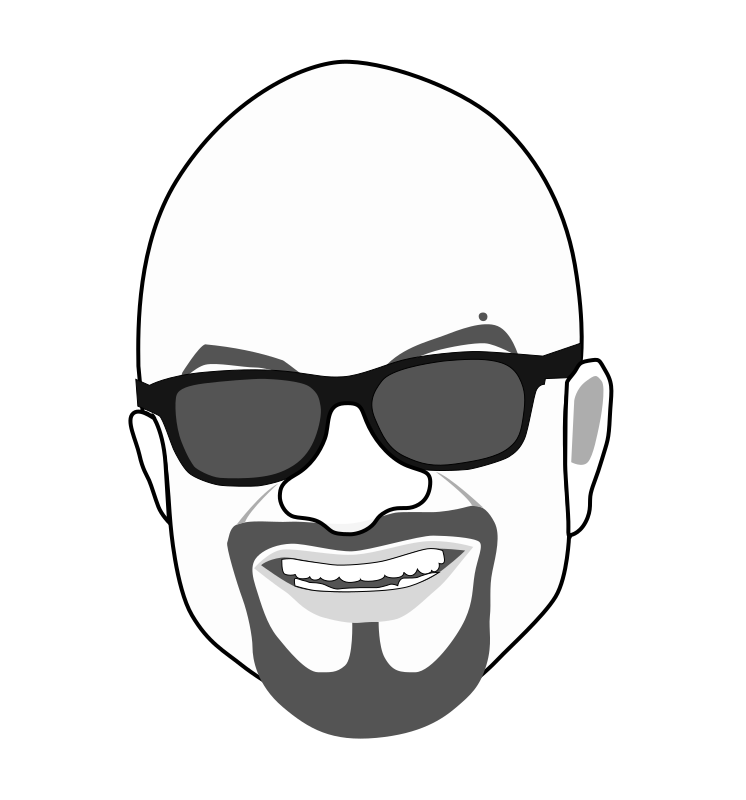Expense Claims Workflow
Companies having employees distributed in small teams across multiple locations, such as sales teams, or project implementation teams spend a lot of effort in tracking expenses incurred by employees. Each expense claim needs to be verified and approved, so as to attribute it to the appropriate account head and apportion it to a profit center, such as a prospective customer or a project.
Some of our clients have sales teams and project teams that are located in different cities and towns across the country. We have observed their process for routing expense claims to be slow, resource-intensive and cumbersome. The employees are typically expected to fill in vouchers and attach supporting documentation such as bills and submit them for approval. These claims are then approved by a local authority and then passed on to the central accounts department.
From our observations, having supporting documentation is a necessary evil. However, most of the paperwork is required primarily during initial approval by the local authority, and subsequent consolidation by centralized accounts can be much simpler if all the expense claims are digitally recorded in a central repository that is accessible to all locations.
The Expense Claims Workflow that we built provides the following procedure for expense claims:
-
The employee situated at any location logs in to the application, enters expense claims using a simple form, that could be integrated with any other workflow such as the Sales Activity Management workflow, or Order Processing workflow.
-
At the end of the week, the employee takes a print-out of the report showing the expenses incurred during the week. He hands over this report, along with supporting documents such as bills cash memos, etc. to the local area manager. The area manager logs into the same application and views the claims and verifies them against the supporting documents, where relevant. The area manager may mark expenses as:
- Approved: The area manager may approve all or part of the amounts claimed. Those expenses approved by the area manager are forwarded to Accounts on a weekly basis. (The collective printouts of the expense reports along with the documents are forwarded by courier each week).
- Clarification: Expenses marked for clarification are sent back to the employee for clarifications. The employee gets an email alert with a link to the expense in question.
- Denied: Expenses marked as ‘Denied’ by the area manager may be reviewed later with the employee as required and can then be re-submitted subsequently.
- The Accounts department at the head office receives all claims approved and forwarded by area managers from all locations. Accounts then looks up these claims in the same application. Accounts can then mark each claim as:
- Approved and Locked: Expenses approved by accounts are considered Passed and Locked. Approval may be granted for the entire amount or part of the amount only. The area manager then cannot modify the approval status.
- Clarification: Some expense claims may be returned to the concerned area manager or employee for additional clarification.
- Denied and Locked: Expenses denied by Accounts are considered final and locked. The area manager then cannot modify the approval status.
In the above workflow, all concerned persons, such as the employee who entered the claim, the area manager, or other persons with supervisory roles and permissions, may track the progress of each claim through the entire workflow. A stipulated time frame can be set within which claims are to be processed through the system, failing which alerts are generated and the defaulting claims are escalated to top management.
Finally, the expense information is tagged against other information in the workflow system, such as:
- Employee who incurred the expense
- Location / Division where the employee was located when the expense was incurred
- Expense Account Head
- Customer or prospect that was served
- Sales opportunity, project, or order against which the expense was incurred
- Travel, customer visit or other event that resulted in the expense claim
Due to the fact that each claim has all this information tagged to it, a detailed analysis can be provided that tracks the levels of expenditure by various above fields.
We shall soon post sample screen shots, analytical reports and graphs that the system generates.
We would like feedback and suggestions regarding any additional features that we could incorporate that may make the system more useful in different usage scenarios.