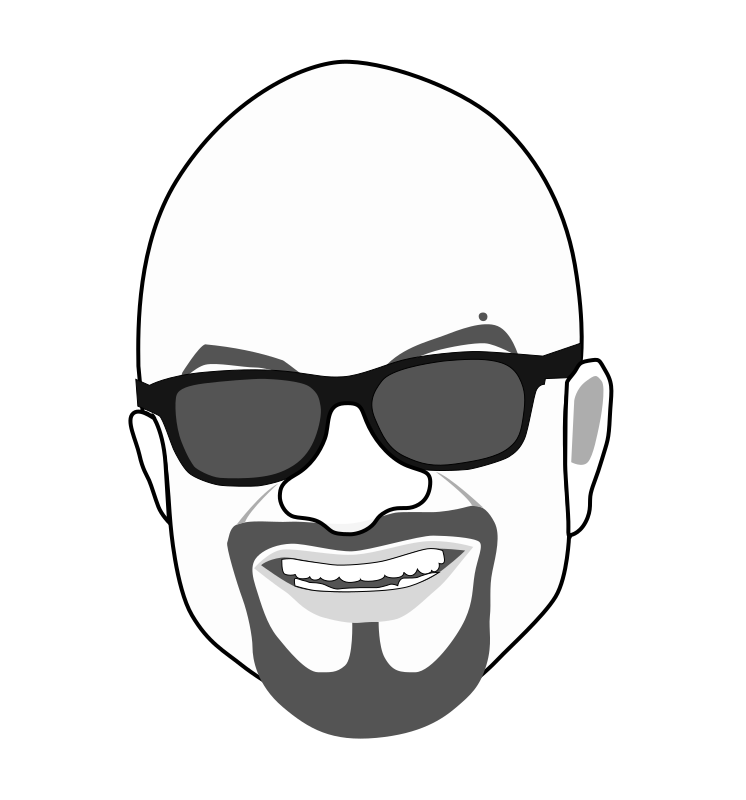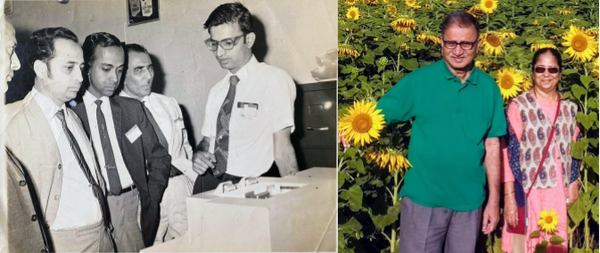How to choose technology solutions for your enterprise
Information Technology enhances business performance
Everyone believes that Information Technology can do wonders to the productivity of an enterprise. Yet, as a business owner, it is far from easy to put your finger on exactly what IT can do for a small/medium sized enterprise. A previous article attempted to answer this question – What can Information Technology do for a Small/Medium Sized Business Enterprise?. It discussed how an enterprise can create a Business System, consisting of processes and policies that are used by people and resources, aided by information technology, to generate enhanced performance.
Once a business owner is convinced that IT can enable higher performance, and is prepared to upgrade processes and policies to make them techno-savvy, the next important questions are:
- Which technology solution to choose?
- What are the risks involved?
- What are the costs involved?
We shall attempt to answer these questions here.
Which technology solution to choose?
Technology is undoubtedly one of the fastest growing industry sectors. And this growth is accompanied by innumerable options provided by IT service providers ranging from hardware manufacturers, operating systems, database systems, application software, connectivity, etc. that all form part of the solution. To complicate matters, each service provider introduces new jargon that purportedly differentiates their product or solution from the rest and rises above the noise. But as a business owner, all this makes the decision of choosing the right combination of technologies and providers extremely difficult.
In an attempt to reduce the noise and get some clear picture about what technological options one needs to consider, we have taken the metaphor of constructing a building. We have identified three basic areas in which one needs to make a choice, while selecting a technology solution:
- Architecture
- Construction
- Ownership
1. Architecture
The three types of architectures available for implementing an IT solution are:
- Stand-alone – where a single computer contains the entire solution – stand-alone solutions are useful for personal productivity applications like word processing, spreadsheets, email, etc. where a single individual creates information and accesses it from a single computer, with little or no requirement to access the information from anywhere else.
- Client-server – where the solution involves a server on which the main application and data is stored, and client computers where special client application software is installed for accessing and processing information from the server. This model is used extensively for conventional enterprise applications that require information to be captured and accessed by multiple people connected to each other by a network.
- Web-based – where the solution is primarily installed on a server, and is usable from any client computer with only a web browser – no special client application software is required to be installed. This model is suitable for applications where information is to be captured and accessed at multiple locations that can connect to the server via a network- including via the Internet. Web based solutions are gradually becoming widely available for all types of requirements.
2. Construction
The four construction options are:
- Standard Product – This option represents solutions that are available as standard products. The product encapsulates a set of built-in features, much like a pre-fabricated building. If the features available in the product are a good fit for the requirements of the business processes and policies, a standard product may be a good choice.
- Customized – Several standard products have facilities to configure and customize features, requiring varying amount of expertise. The amount of customization required to achieve the required facilities is the prime consideration to choose this option.
- Custom-built – Custom-built solutions have a high degree of flexibility and can be built to suit the exact requirements of the business. However, the costs and risks can be higher. New development methodologies like Agile Development, can minimize these costs and risks.
- Open Source – Open Source applications have emerged as a new option for constructing IT solutions. Built by teams of programmers who collaborate by volunteering their efforts without compensation and for mutual benefit, several open source applications have grown to become feature-rich products with complete source code available to any user. Enterprises can use open source applications with low upfront investments, and with relevant technical skills, can customize the code to match their requirements. Open source alternatives for basic requirements like email access, web site management, basic collaboration, etc. are now easily found, but applications for business process management are few and not yet mature enough. However, this is a space to watch.
3. Ownership
- Purchase (License) – Conventionally, most software products are available in this model. Payment is made once, and the purchaser is given a license to use the software with certain restrictions based on number of users, computers, servers etc. as per the license purchased. This model does not take into consideration, the frequency of use of the solution, or the features used. The purchaser usually pays for all the features in the product, irrespective of which ones actually serve the requirements. This model usually involves products that are physically installed on the purchaser’s own computers.
- Rental (ASP) – A new ownership model is emerging as an alternative for some IT solutions. Enterprises can rent an application that is physically installed on the service provider’s computers and accessed by the purchaser via the Internet. The service provider is called an Application Service Provider. This is still an emerging model and not many applications are available.
- Pay-per-use – This model of ownership is an extension of the Rental model, but instead of paying a fixed recurring fee per user or per period (month or year), the pay-per-use model allows the user to pay for every usage. For example, online payment services usually allow a model where customers with a small number of transactions can use the service free with charge deducted for every transaction. Similarly, software solutions that are not used often – for example, online surveys, marketing campaigns etc. can follow a similar model of payment.
Choosing the right combination
We have seen above, that the permutations and combinations of options for choosing a technology solution are several. To choose the right mix of architecture, construction and ownership, a cost-benefit analysis needs to be made. The benefits one needs to consider are in terms of :
- Suitability to current requirements: 1. Is the solution suitable to be used by the number and nature of people and resources in the business system?
- Is the solution suitable for handling the processes and policies of the business system?
- Flexibility to handle future requirements – For how long can the solution serve the business system? Can it handle the changes in the business system that are inevitable during the time frame planned? Will the solution handle the growth expected?
What are the risks involved?
The next important issue to be considered while choosing a solution are the risks involved. Statistically, the failure rates of software projects is extremely high – over 90%! The factors attributed to failure of software projects are :
Project Challenged Factors % of Responses 1. Lack of User Input 12.8% 2. Incomplete Requirements & Specifications 12.3% 3. Changing Requirements & Specifications 11.8% 4. Lack of Executive Support 7.5% 5. Technology Incompetence 7.0% 6. Lack of Resources 6.4% 7. Unrealistic Expectations 5.9% 8. Unclear Objectives 5.3% 9. Unrealistic Time Frames 4.3% 10. New Technology 3.7% Other 23.0% excerpt from the CHAOS Report (not available any more) by the Standish Group.
Also See Why software projects fail – and how we make them work for more details)
As seen from the above list, some of the major causes of failure of software projects is related to user inputs, and requirements. In conventional software development methodologies, requirements were expected to be completely defined, and unchanging atleast through the lifetime of the project. However, if we look at how IT helps a business system, software is merely an enabler for a business system to deliver enhanced performance. It cannot be successful unless the processes and policies are re-designed to take advantage of the technology. In such a scenario, working out requirements needs an assumption about how the upgraded processes and policies will work. Such assumptions can easily be found lacking, and when actually implemented, may require changes and re-tuning – which in turn may require the software to be changed too! This is what causes the most failures in software projects.
These risks are minimized in the emerging technological options – such as web based architecture, agile development and rental applications.
What are the costs involved?
When choosing a technology solution, one needs to consider the total cost of ownership of the solution. An IT project typically involves the following costs:
- Hardware – servers, client computers, peripherals
- Platform – operating systems, basic server software applications like database servers, web servers etc.
- Application Software – License, Customization, Development, Hosting
- Connectivity – Network, Internet
- Training – upgrading manpower skills to utilize the new processes and policies in the context of the new technology
- Administration – Every solution needs to be administered. Administration requires expensive skills that an SME may not be able to completely justify
- Support & Maintenance
Costs are easier to manage with the emerging technology models – such as web based solutions, agile development and rented solutions.
Conclusion – go for IT as a service
If we look at the general trend in new technological developments in architecture, construction and ownership, the trend is to convert Information Technology Solutions into a full-service.
The above diagrams shows a comparison between implementing IT solutions as a product v/s IT solutions as a service. The diagram on the left shows the conventional options of IT solutions – stand-alone or client-server architecture with standard or customized products, owned by purchasing licenses. While the diagram on the right shows emerging IT as a service options – web based architecture, with custom-built agile applications or open source applications, owned as rental or pay-per-use solutions.
Bottom-line: Choose IT as a service
But where are these options available?
Contact Us to find out.